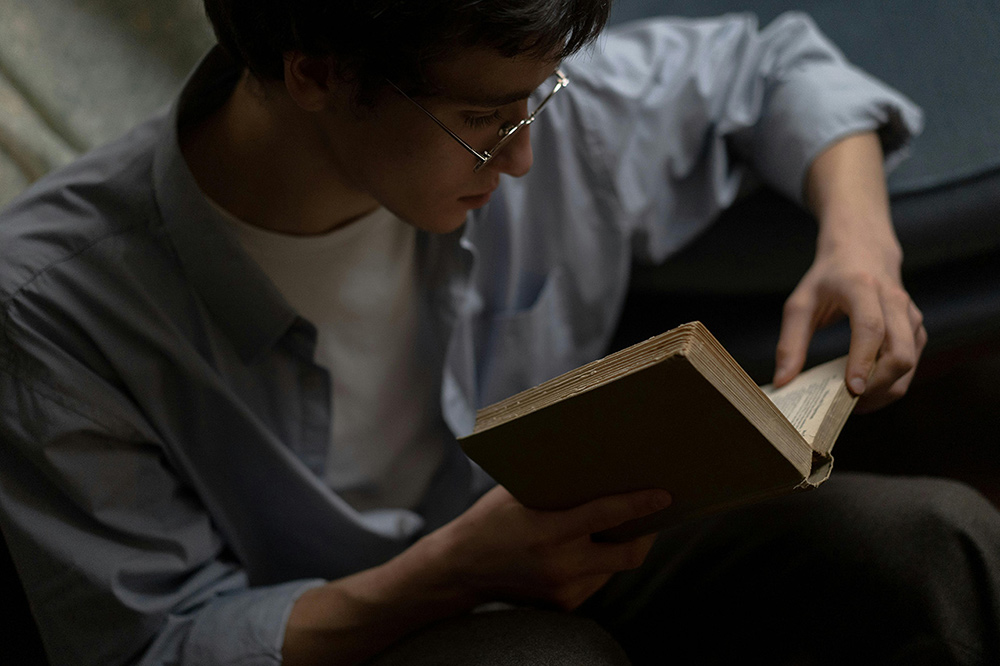View in Reading Mode
Enhancing Reading Comfort and Accessibility for Everyone
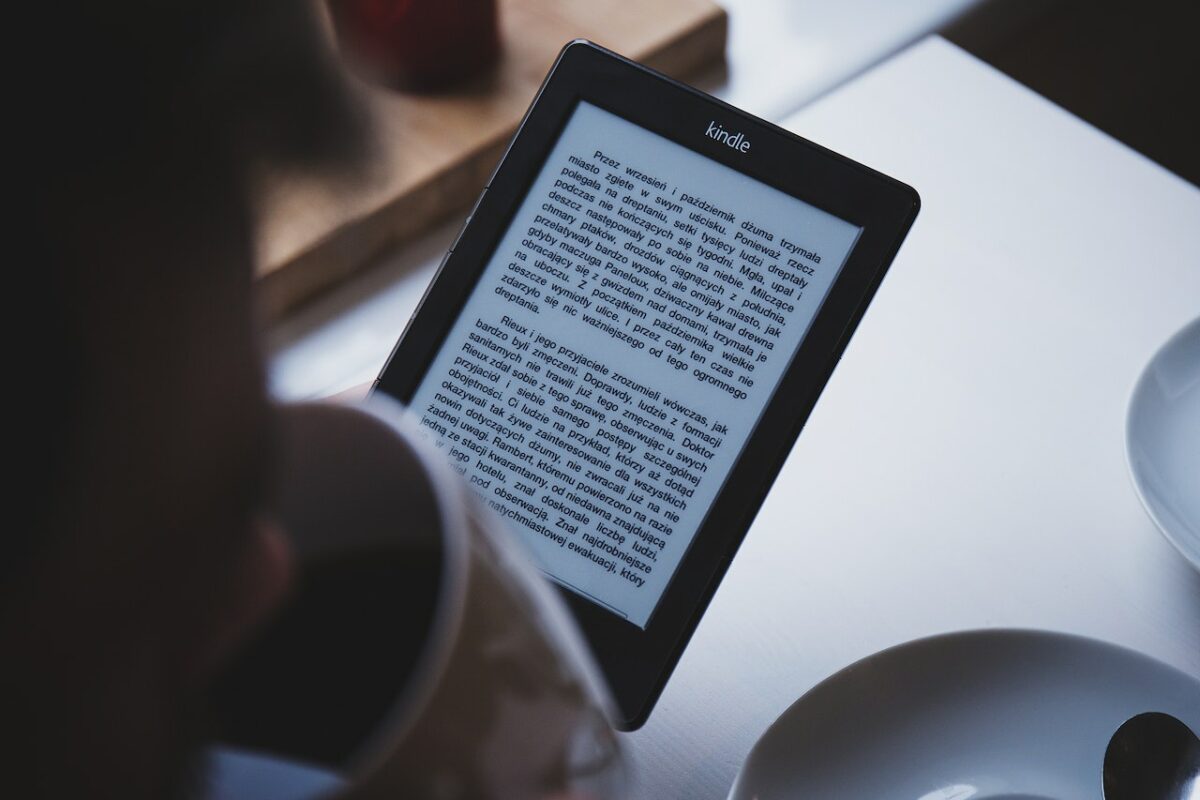
Introduction
This is a demo article created with AI. Reading is a fundamental activity that opens the doors to knowledge and imagination. It is essential for everyone, regardless of age, background, or ability. In this article, we'll explore the importance of reading comfort and accessibility, and how making small adjustments can significantly improve the reading experience for all individuals.
1. The Significance of Reading Comfort
Reading comfort refers to the ease with which individuals can engage with written content. It encompasses various factors that influence the reading experience, such as font choices, text size, line spacing, and the reading environment.
Never gonna give you up. Never gonna let you down. Never gonna run around and desert you...
1.1 Font and Text Size
The choice of font and text size plays a pivotal role in reading comfort.
Sans-serif fonts like Arial and Helvetica are generally more accessible, especially for individuals with visual impairments. Larger text sizes can enhance readability, reducing eye strain and promoting a more pleasant reading experience.
1.2 Line Spacing and Margins
Adequate line spacing and margins can prevent text from feeling cramped or overwhelming. These adjustments create a comfortable reading rhythm and make it easier to follow lines of text without getting lost or skipping ahead.
1.3 Lighting and Background
Proper lighting and background color choices are crucial for reducing eye fatigue. A well-lit reading environment and carefully selected background colors, like black text on a white background, can improve contrast and legibility.
2. Accessibility for All
Accessibility in reading means ensuring that everyone, regardless of disabilities, can access and understand written content. Web content accessibility guidelines (WCAG) provide valuable standards for creating content that is more inclusive.
2.1 Screen Readers and Alt Text
Screen readers are essential tools for individuals with visual impairments. Including descriptive alt text for images and providing well-structured content enables screen readers to convey information effectively.
- Lorem ipsum dolor.
- Sit amet consectetur.
- Adipisicing elit.
2.2 Read-Aloud Software
Read-aloud software benefits those with dyslexia, learning disabilities, or visual impairments. It reads the content aloud, allowing users to listen instead of read, enhancing accessibility for a broader audience.
2.3 Consistent Navigation
Clear and consistent navigation is important for everyone. Proper heading tags and a logical structure make it easier for readers to find and move through content efficiently.
3. Enhancing Reading Comfort and Accessibility in Practice
Implementing these principles is essential for creating a more comfortable and accessible reading experience. Whether you're a content creator, a web designer, or an individual reader, here are some practical steps you can take:
- Use accessible fonts and text sizes for online content.
- Adjust line spacing and margins for improved readability.
- Opt for a well-lit reading environment and high-contrast colors.
- Include descriptive alt text for images and multimedia.
- Consider using read-aloud software for a different perspective.
- Ensure clear and consistent navigation within documents and websites.
Conclusion
Reading comfort and accessibility are not mere luxuries but basic rights for all individuals. By implementing best practices and making simple adjustments, we can make reading a more pleasant and inclusive experience. As a society, let's strive to ensure that no one is left behind in the world of words and ideas.